How to Recover Files from Formatted U Disk?
Is it possible to recover files from a formatted U disk? A friend of mine asked me for help the other day. He’s a photographer and used to save a lot of photos and videos on a U disk, but now it kept asking him to format it. Of course the answer is yes. You can recover the files from a formatted U disk. Here are the guides to recover files from formatted USB drive.

First of foremost, please do not format the U disk any more, or the data may lost forever and could not be recovered again.
Secondly, it will also be harder to recover if you formatted the U disk and changed it from FAT32 to NTFS, or from NTFS to FAT32.
How to recover files from formatted U disk?
But don’t worry, RecoverXData can help you scan your computer and help you recover the files from the formatted USB drive. Here are the steps.
Step 1. Search “RecoverXData” on Google, download and install it from the official website.
Step 2. Connect the USB drive to the computer installed with RecoverXData.
Step 3. Choose “Recovery for disk format” specify your U drive and start the scanning.
Step 4. Choose the wanted files and preview to confirm if they are the right ones.
Step 5. Choose the right files or file types and recover.
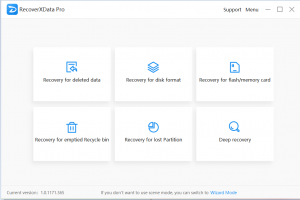
And then you complete recovering lost files from formatted USB drive.
Notes:
- Please don’t put the install the software into the USB drive in case the original data may be overwritten.
- If you can’t find the wanted files, please run a deep scan for more data.
Now you know that it is possible to recover files. Will you give it a try with RecoverXData, the useful data recovery software? Please feel free to tell us your result.
The earlier the data is scanned, the more data will be recovered.
Recover Now

