What's the Difference Between RecoverXData Trial & Pro?
Differences
Scan for data in six modes
Scan for data on computer hard drive & external storage drives
Quick Scan for lost data
Deep Scan for more lost data
Free Inquiry Support
Lifetime Updates
Preview files in specific formats and size
Copy files directly while previewing
Recover the lost files
Free Technical Support
Trial
Only for the first page
Pro
How to Use RecoverXData?
Easy Steps:
1.Install and launch RecoverXData.
2. Choose the right scene and location and scan.
3. Filter, preview, & search for the right data and recover.
User Guide>>